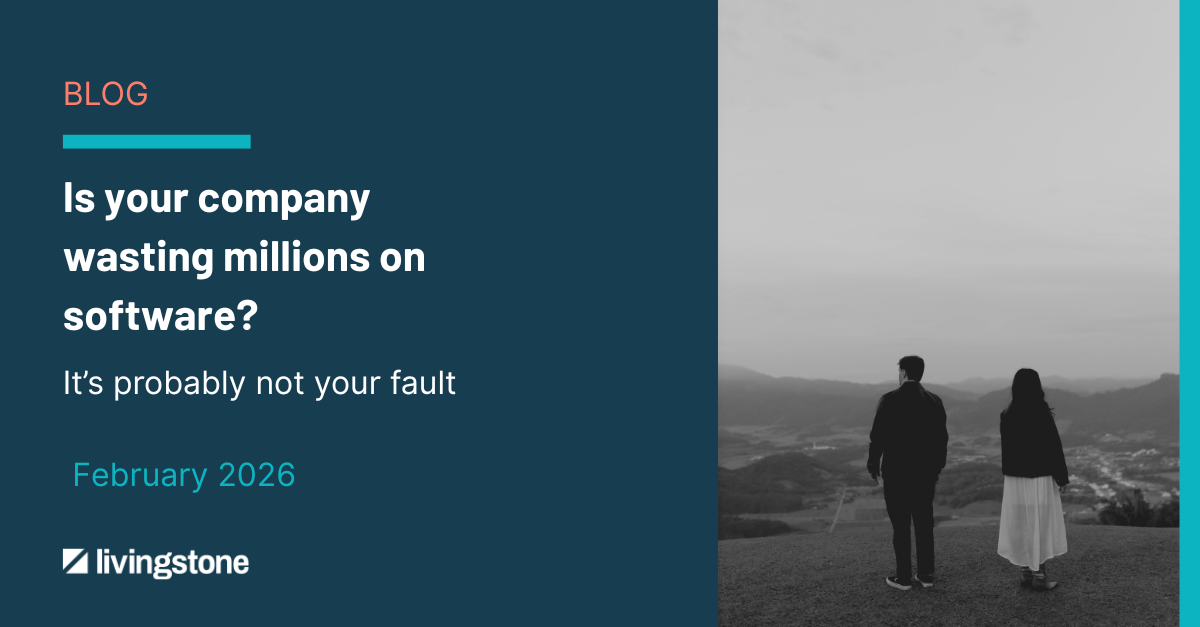FlexPoints were released by IBM in January 2018, and shortly after this, in July 2019, IBM introduced Cloud Paks designed with the Cloud and Containerisation in mind and with the intention to move away from the FlexPoint model. If you would like to read more about Containers and the licensing implications, you can check this out here.
Jump to a specific section:
- The benefits of FlexPoints and Cloud Paks
- What the release of the new Passport Advantage means
- Which of these options should you pick?
- Where to next?
The benefits of FlexPoints and Cloud Paks
In essence, the two are quite similar as they both contain a 'Bundle' or 'Suite' of IBM products under a single part number and each of the sub-products in the Suite are licensed by their own metric (for example, PVU, RVU, etc.)
There can be a mixture of metrics for the sub-products within a single Suite, however, each will have a conversion ratio depending on the product and licensing scenario to allow you to convert the individual metrics to the metric of the Suite. For FlexPoints, the metric for the Suite is 1,000 FlexPoints as they are purchased in quantities of 1,000, whereas, for Cloud Paks the metric can vary but is most commonly either Virtual Processor Core (VPC) or Resource Unit (RU).
One of the main benefits of purchasing Cloud Pak entitlements over the standalone licenses is the flexibility that comes with the Suite of products. Providing that the combined use of the individual products in the Suite does not exceed the total Cloud Pak licenses you are entitled to, you have the ability to adjust your use of the products based on evolving business needs. However, it is also important to consider the potential licensing complexities that come with Cloud Paks.
For example, imagine a scenario in which you have a standalone physical host machine with 2 virtual machines running on it. If one of the virtual machines has MQ Advanced installed and has an ILMT agent successfully running and the other has DataPower Gateway installed but has no ILMT agent deployed, how would you assess the license requirement for Cloud Pak for Integration? My view is that the MQ Advanced instance could be treated as sub-capacity eligible, and the virtual cores could be used to do the conversion to Cloud Pak entitlements, however, the physical host cores will need to be utilised for the conversion for the DataPower instance.
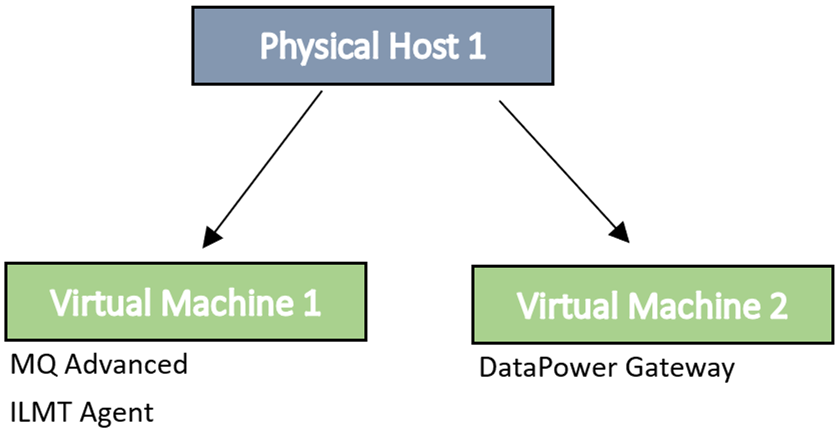
This becomes even more complicated if you imagine the same scenario but with MQ installed on the virtual machine that does not have the ILMT agent deployed instead of DataPower. As MQ Advanced would be eligible for sub-capacity and includes the functionality of MQ, how would you treat this situation?
In my opinion, the MQ Advanced instance should be counted on a sub-capacity basis with the virtual cores being used to do the conversion to Cloud Pak entitlements.
Then the physical host cores will need to be utilised for the conversion for the MQ instance. Even though this would cause some double counting as the full physical host is being counted towards MQ and the virtual machine on that same host is being counted for MQ Advanced, it would still be cheaper than counting MQ Advanced on a full-capacity basis and ignoring the MQ install.
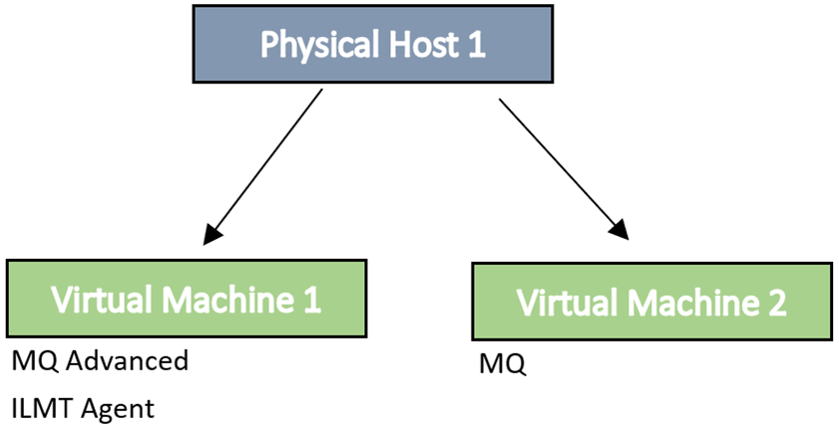
These two examples illustrate how licensing with Cloud Paks can be tricky!
What the release of the new Passport Advantage means
With the release of the new Passport Advantage (PA) v11 terms, for all new customers as of 1st February 2023 and existing customers as of 1 May 2023, sub-capacity reporting and usage of an approved tool such as ILMT became mandatory for VPC metric products (where previously this only applied to PVU and RVU metrics). Prior to this, customers that purchased Cloud Pak licenses did not require ILMT to be deployed and reporting on the individual products in order to be eligible for sub-capacity reporting, which offered a temporary advantage. Please see here for the full terms.
Another key update that has come with PA v11 terms is the annual reporting requirement which means that customers must declare their licensing usage for all products to IBM on an annual basis upon request (Clause 4.1 License Verification), therefore, it is even more important than before to ensure that accurate and regular reports of your IBM deployment are produced. It is possible to assign your deployed products to the relevant FlexPoint or Cloud Pak in the ILMT tool itself to enable better tracking of your current entitlements. This is recommended as it can become a lot of effort to track compliance, especially if you have more than one type of Cloud Pak and are making use of the flexibility that they offer by adjusting product usage as and when required.
Which of these options should you pick?
Even though FlexPoints may have an advantage in some cases in that ILMT is not mandatory, I personally prefer Cloud Paks as it can become very difficult to track your FlexPoint usage manually over time (it is similar to a Token model where the entitlement pool is reduced as sub-products are deployed and then the points are returned if that sub-product is removed). In my experience, I have seen Cloud Pak entitlements more often than FlexPoints as there was not a lot of time for IBM to sell FlexPoints before they brought out the newer Cloud Pak model the following year and decided to focus their efforts in investing in that.
Where to next?
Deciding whether Cloud Paks are the right fit for your organisation and business needs is not always straight forward. At Livingstone, we understand the challenges involved in making this decision and can offer the advice you need in order to optimise your license purchases based on your unique situation.
About the author:
Alicia Ijaz
Managing Consultant

Alicia has been at Livingstone for over 3 years and her experience is mainly specific to IBM licensing. She also has knowledge of other vendors including Red Hat and VMware. Before Livingstone, she worked for Deloitte where she became the UK lead for IBM audits.